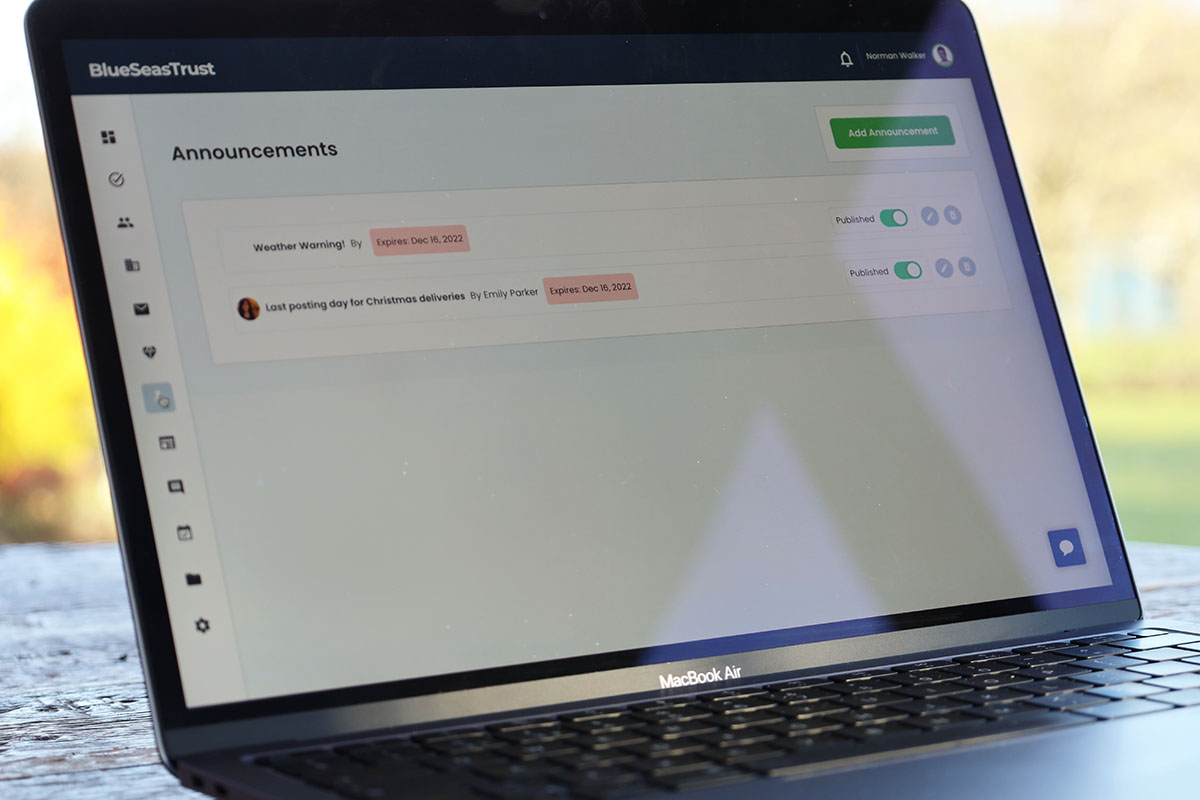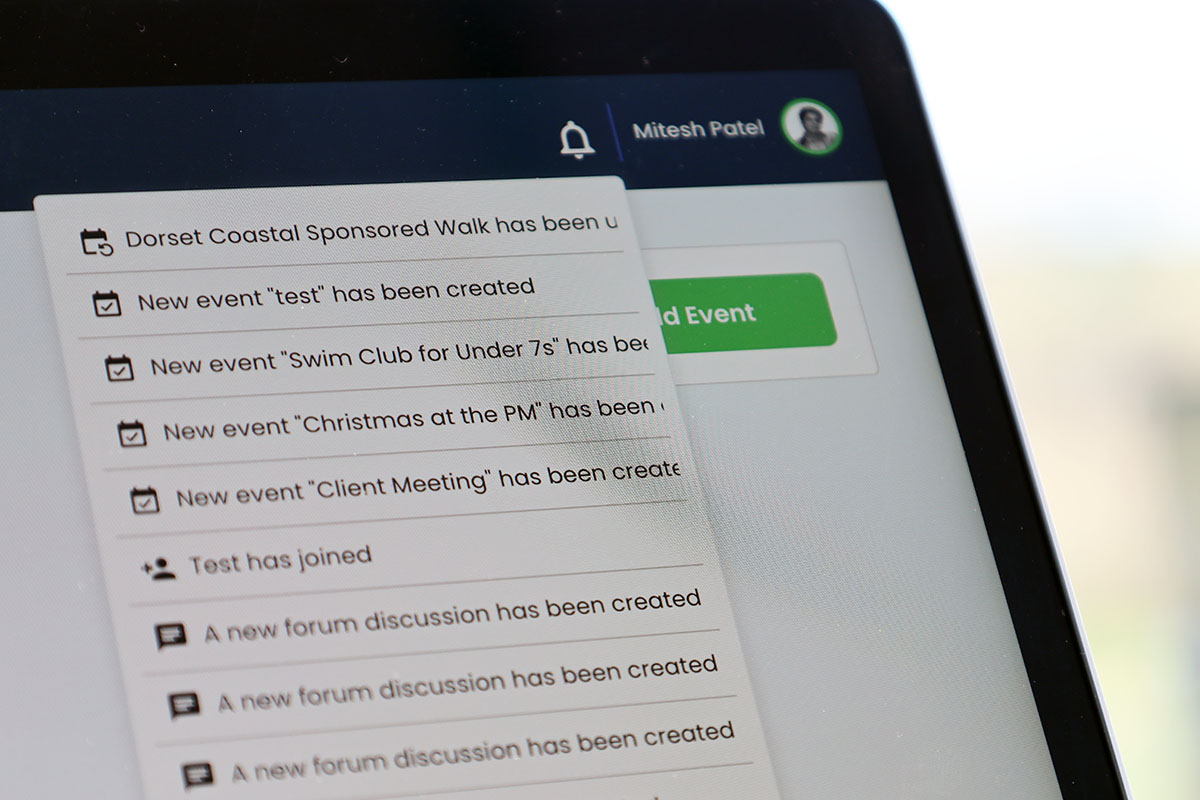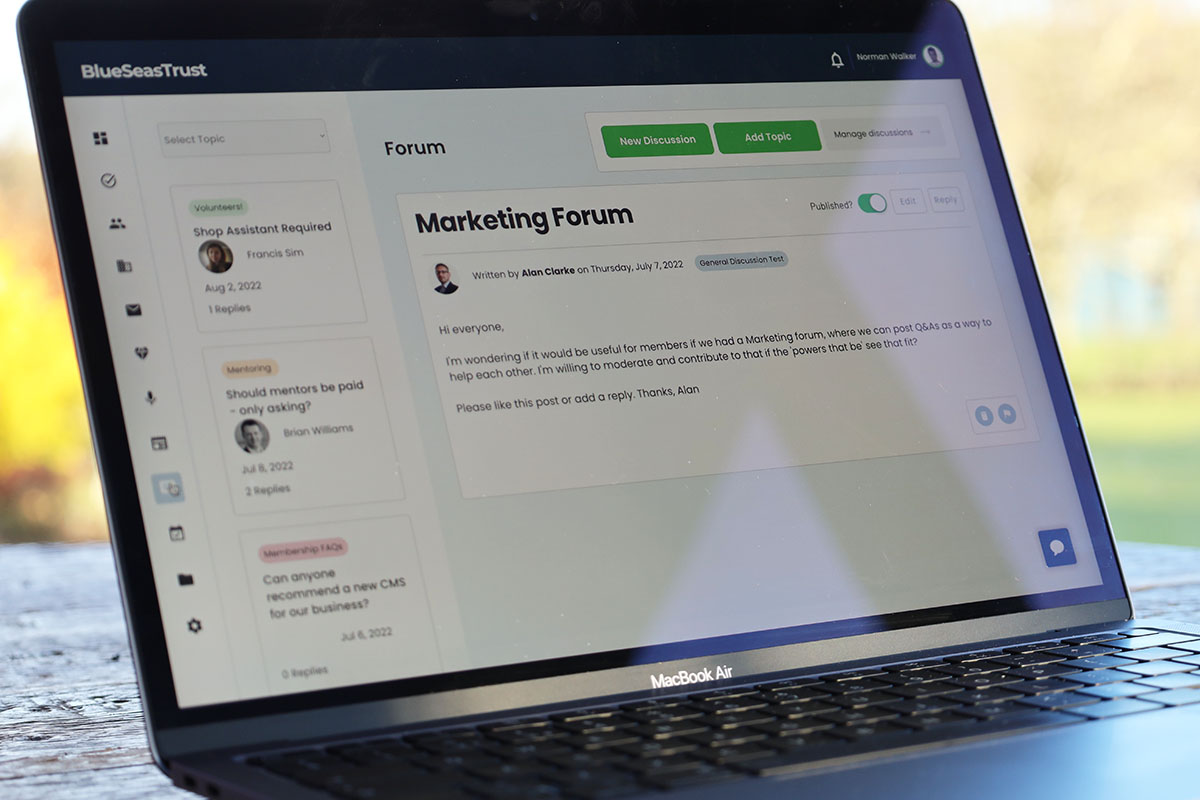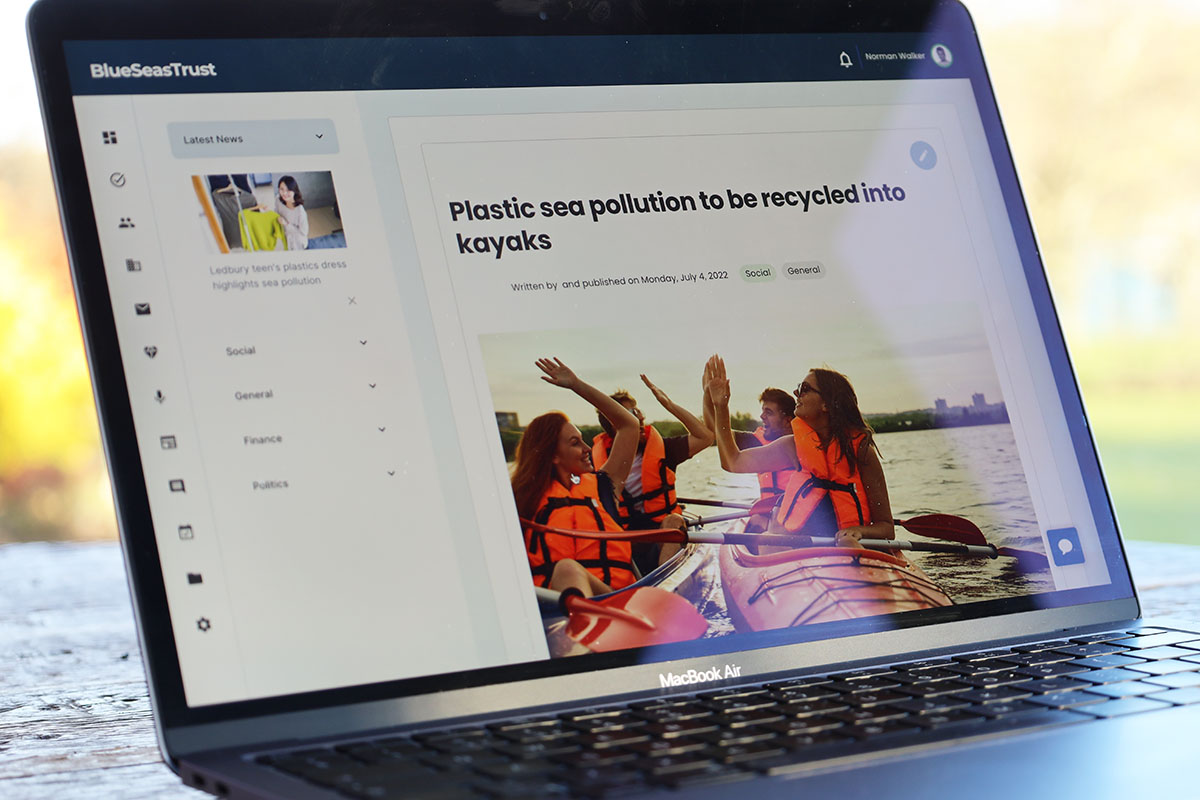Related
Announcements
Notifications
Forums
News
Announcements
Admin users can create announcements that are then displayed on their members' dashboards. The announcements list shows all announcements. The admin can 'pin' an announcement, meaning that if there are more than one published announcement, the pinned item is the one shown on the member dashboard.
Key Features
- Create short member announcements
- Members are notified
- Announcements can be pinned on a member's dashboard
- Publish/unpublish
- Set automatic expiry dates to remove the announcement
Notifications
The bell icon at the top left alerts members to new events and announcements, forum posts and messages. Admins can also receive additional notifications for when a member joins. Notifications can be switched on or off in admin settings.
Key Features
- Automated notification system
- Alerts members to new event, forum replies and more
- Admin can configure which notifications are sent
- Admin receive private notifications, such as new member joins
- A total of 8 different notifications are available
Forums
Admin users can set up discussion topics and manage discussion replies. There is no limit to the number of topic that an admin can create. Member can start a new discussion for any of the topics created and can reply to other members discussions. This feature can be enabled or disabled by an administrator. Inappropriate forum content can be flagged by members and admins are alerted by email when a discussion or reply has been flagged.
Key Features
- A powerful feature to boost member engagement
- Can be used to help self serve members
- Admins can create topics and seed discussions
- Members can start discussions or reply to existing ones
- Inappropriate content can be flagged and removed
- Admin can manage forum activity quickly and efficiently
News
News articles are available to the audiences that the administrator specifies. For example, news can be visible only to members of a specific smart group. News articles contain a main image, title, summary description and story. The article can be saved as draft or published and can be edited or deleted at any time by an administrator.
Key Features
- Create member news quickly
- Members are notified of news
- News can be specific to smart groups and shared with their member
- News can be quickly unpublished or deleted
- News items can have a title, summary, story and lead image
- News can be organised into categories for easy sorting